Before You Begin
Clean up any unnecessary items from the file. Delete objects that are outside the artboard, delete any template you have used, delete unnecessary layers, clipping masks, swatches and other items.
Ensure the file is prepared for printing
- Once you have completed and finalized the design process, you are ready to generate a PDF file for printing.
- To ensure this file is press-ready, below is a checklist to fill out before submitting the file.
- Remember to double-check all spelling and details, then check again (even get a friend to check again).
- Once your design has gone to production, a mistake cannot be changed – so please make sure it’s right!

Vector Vs Raster
Vector

Vector graphics are illustrations created using design software (such as Adobe Illustrator) and can be scaled larger without any loss of quality. Vector graphics are assigned a mathematical expression that the design program reads and uses to create the visual form of the shape. This means when you scale the vector graphic, the program simply re-draws it larger, so the shape is preserved at the highest quality.
Raster
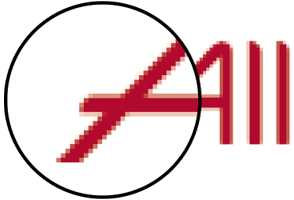
Photographs, as well as most graphics and images found on the internet are raster images (pixel-based). Increasing the size of raster images will result in a poorer quality and blurriness. This is because a raster image is made up of pixels, which are smaller units each with their own colour information that together form the image. Pixels are very small and are unnoticeable in a high quality image viewed at 100%. If you scale the image larger however, the pixels will also be made larger and will therefore be more visible. Being able to see the individual units the image is made up of is what is referred to as “pixelation” – this makes the image appear to be fuzzy or of poor quality.
To send files over 10mb please use Dropbox, Google Docs, Wetransfer or a similar file sharing service. If you are unsure of how to do this please contact a Sales Representative who will be happy to guide you through the process.



